Lesson : Recently I was having a hard time deciding what to cook for dinner for the upcoming week. I asked my husband for some ideas and he said, “I wish you had a list I could see so I knew what to pick from.” Light-bulb moment! I always take pictures when I cook meals so I decided that similar to a previous blog idea, I could create a picture recipe gallery. A book or album filled with pictures of meals that I cook often. This way when I need to be inspired or when I get into a cooking rut, I will have a go-to of ideas to choose from. It will also provide a visual of meal choices for my husband and anyone else that I want to cook a meal for. I’ll attach a few pictures of my recipe gallery and list the steps that I took to create it below.
1. Food Pictures: I went through my phone and downloaded all of the food pictures I saved in my phone. Pictures of meals that I have cooked in the past and pictures of meals that I’ve been eyeballing that I want to cook. For example, when we go to a restaurant and I love the plating and of course the taste, I always take a picture of the food in hope that I can recreate the dish at home. Once I picked the pictures, I uploaded all of them to my Walgreens app. Then I went to the coupon section and found a trusty coupon! 🙂 I was able to get 56 pictures of food for $5.30!
2. Picking a Photo Book: Next, I had to decide how I would house the pictures. First, I was going to use a binder with the plastic sleeves like I use for our dream journal but then I thought about a few photo albums that I bought a while back and one stood out as a perfect fit! It was the kind of album that had lines next to each picture sleeve. Those lines came in handy when it was time to label each of my meals.
3. Meal and Recipe Labels: Once I put all the pictures into the album I wrote the name of the dish next to each picture. Then I got an index card and started jotting down each recipe on an individual card. I’ve been doing this over time as I cook each meal again. It would take quite a while to write down recipes for 56 meals at once! 🙂 Finally, I taped the recipe card on the back of each of the picture. This way when its time to go grocery shopping, it so easy just to pull out the pictures for the meals we want and jot down the recipe needs for the week. It’s also easy to share recipe’s with others this way!

My husband was very excited with the finished product! He is the one that got me to start taking pictures of my food and now I’m glad I listened to him! 😉
Application: If you find that you get stuck in a rut about what to cook or can’t think of anything when mealtime prep comes, then try this out! If you need to be inspired first, then go on-line and find some meal pictures that motivate to you! Social media has great pictures of food and usually a recipe comes along with it. Just start with a few dishes and then begin taking pictures of your meals and the rest will come with time.
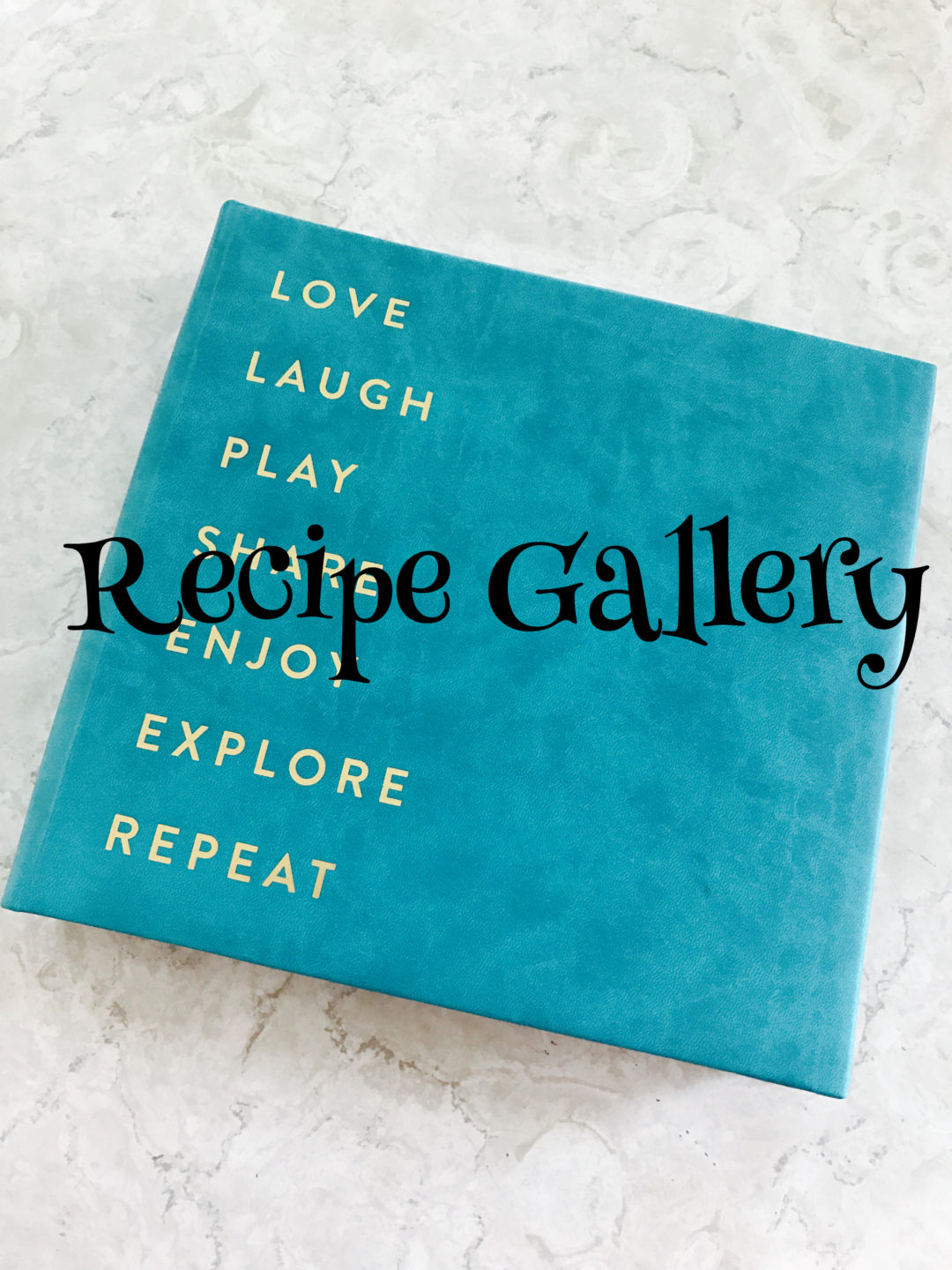



No Comments